How to Fix WordPress for SEO, Part 1 of 2
Contents
WordPress injects many, many keywords into your pages. By the time Wordperss is through, your template could have more keywords injected than are found in your articles. This can double your keyword density, or worse, and push your pages into being filtered from the Google SERPs. There are a number of places it will do this, I’m providing a comprehensive list below. What can you do about it? If you’re in control of the blog, and if you’re a little tech savvy, you can adjust your WordPress template to remove the offending elements.
If you are unable to do this (because you don’t have access to the template, or you don’t feel confident editing the template), then you simply need to keep in mind that the template will inject a gross amount of keywords and adjust your content properly. Perhaps you’ll have to name your categories differently, or keep the keyword diluted in the title (or select an LSI related term for the title). Following is a list of areas of the template that are of concern. You may have to write a longer article, that uses less keywords to compensate for the fact that WordPress is injecting so many by default.
The Title
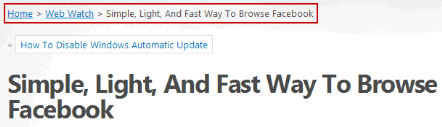 When you write the title of the page, WordPress will take that title and inject it all over the place. On most WordPress templates, the title becomes the H1 tag. It is also injected after the breadcrumb. It is inserted once again just above the comments (if someone makes a comment), so that it will show “There are # comments on title”. The title becomes the link to the page, so that every other page on the blog that links to the article uses the exact words of the title to do so. If you’re using a related posts plugin (which I recommend), then the titles of 4 or 6 similar articles will be injected on the page. Chances are high (because they’re related) that these titles will be using the same keywords your article is trying to rank for, and so this becomes another four to six injections of your primary keywords, depending on how many related articles you’ve configured to show.
When you write the title of the page, WordPress will take that title and inject it all over the place. On most WordPress templates, the title becomes the H1 tag. It is also injected after the breadcrumb. It is inserted once again just above the comments (if someone makes a comment), so that it will show “There are # comments on title”. The title becomes the link to the page, so that every other page on the blog that links to the article uses the exact words of the title to do so. If you’re using a related posts plugin (which I recommend), then the titles of 4 or 6 similar articles will be injected on the page. Chances are high (because they’re related) that these titles will be using the same keywords your article is trying to rank for, and so this becomes another four to six injections of your primary keywords, depending on how many related articles you’ve configured to show.
The Problem
 I’m sure you’ve heard by now that, when linking to your site, you shouldn’t use all exacts match anchors. In fact, you should use very little exact anchors when linking to your site externally. So now we’re dealing with these internal links that your blog is automatically creating based on your title. Then, with a related posts plugin, every related post is linking to the article, using the exact anchor text of its title. This can be a problem if your title is short and keyword-stuffed. A solution would be to write a longer title. Let’s assume the blog is about real estate, and your article is titled “Real Estate Detroit”. This can be a significant problem!
I’m sure you’ve heard by now that, when linking to your site, you shouldn’t use all exacts match anchors. In fact, you should use very little exact anchors when linking to your site externally. So now we’re dealing with these internal links that your blog is automatically creating based on your title. Then, with a related posts plugin, every related post is linking to the article, using the exact anchor text of its title. This can be a problem if your title is short and keyword-stuffed. A solution would be to write a longer title. Let’s assume the blog is about real estate, and your article is titled “Real Estate Detroit”. This can be a significant problem!
If you name your article “Real Estate Detroit”, your title will have 100% keyword density (which is bad). Your H1 tag will have 100% keyword density (also bad). Every link to the page from related pages, via the related post plugin, will be 100% exact match anchors (incredibly bad). As WordPress begins it’s many injections (H1 tag, breadcrumb, above comments), you suddenly have these stranded exact keywords sitting all over your page, that are automatically injected by your WordPress theme.
The Solution
 A solution to this problem is to name the page something like “Shopping for Real Estate? This home in Detroit is competitively priced!” What does this accomplish? First, it breaks up your main keyword. Instead of a 100% match on your exact keyword, you’re getting 2 partial matches, which still holds some weight — but not the same intense, over-optimizing use. Additionally, you diluted the title by mixing the 3 words of your keyword amongst 11 total words, or approximately 27% of the entire title. This dilutes the title, it dilutes your H1 tag, and it keeps your exact, isolated keyword from being mentioned many times throughout your template, allowing you to focus on it properly in the content of your article.
A solution to this problem is to name the page something like “Shopping for Real Estate? This home in Detroit is competitively priced!” What does this accomplish? First, it breaks up your main keyword. Instead of a 100% match on your exact keyword, you’re getting 2 partial matches, which still holds some weight — but not the same intense, over-optimizing use. Additionally, you diluted the title by mixing the 3 words of your keyword amongst 11 total words, or approximately 27% of the entire title. This dilutes the title, it dilutes your H1 tag, and it keeps your exact, isolated keyword from being mentioned many times throughout your template, allowing you to focus on it properly in the content of your article.
Categories
Categories, by themselves, are obviously not a problem — just like showing articles is not a problem (that’s the job of WordPress, and it does a fair job of it). The problem (with either article, or categories), is when they’re used to stuff keywords. Lets go back to the real estate example. Lets say your categories include listings from Grand Rapids, Detroit, Lansing, Ann Arbor and Battle Creek. It would be very bad to use the following as your categories: “Real Estate Grand Rapids”, “Real Estate Detroit”, “Real Estate Lansing”, “Real Estate Ann Arbor”, “Real Estate Battle Creek”.
The Problem
 First, this injects the words “Real Estate” at least 5 times into your template. Many templates use categories as a top menu, as well as a side menu, which would put the usage of “Real Estate” at 10. Additionally, (just as with the title), the category is injected into the breadcrumb. Many templates, on the homepage, show the category along with the snippet as it links to your inner articles. By default, WordPress shows 10 articles on the homepage, before pushing articles to page 2.
First, this injects the words “Real Estate” at least 5 times into your template. Many templates use categories as a top menu, as well as a side menu, which would put the usage of “Real Estate” at 10. Additionally, (just as with the title), the category is injected into the breadcrumb. Many templates, on the homepage, show the category along with the snippet as it links to your inner articles. By default, WordPress shows 10 articles on the homepage, before pushing articles to page 2.
Lets count them up! Menu use of category = 5 injections, showing the category in sidebar = another 5 injections, your homepage shows category with each post for another 10 injections, your homepage has the word “real estate” injected a total of 20 times. You lose. Your homepage will never rank. You would need a 2000 word article on your homepage, that does not even use the word “real estate” to dilute how many times your template has injected the term. The problem is that in-content use of the term is like health food, and template-injected keywords are like junk food. You want your main use of your keywords to be in-content, so that Google sees them used contextually.
The Solution
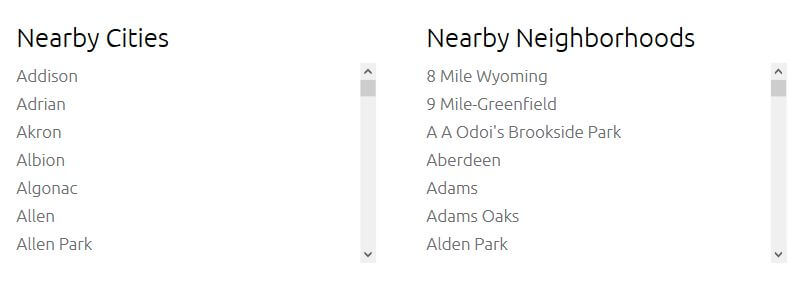
To remedy this situation, instead of “Grand Rapids Real Estate” and “Detroit Real Estate”, it should simply be “Grand Rapids” and “Detroit”. Additionally, when naming your articles, you should keep in mind that your related posts plugin will pull in similar articles, so don’t name every article after the same methods. Title one article, “The best real estate in Detroit”, whereas the next may be “Find great deals on properties in Ann Arbor”, and yet another “Inexpensive Homes for sale in Lansing, Michigan”. These are all using terms that are LSI related, yet not the same overlapping keywords again and again. When your related posts plugin pulls those titles in, and injects them after your article, you are safe because it is not elevating one particular keyword too high.
YARPP, Related Posts Plugin

I keep referencing the related posts plugin. If your pages were constructed perfectly for SEO, you would inter-link between all your articles in-content and not use a related posts plugin, as in-content linking is superior to template-injected links. However, our purpose isn’t to create pages just for Google’s sake. We need to engage the audience. We need to keep people on the website, checking out your next page, and the next page — to keep them on your site as long as possible. Therefore, I highly recommend using a related posts plugin immediately below your articles, sticking it on thumbnails and using captivating images with click-bait titles, enticing your audience to click through to another page on your website.
Therefore, I recommend that you create a budget in your template usage, for some “junk food wordpress injected links”. I like YARPP (yet another related posts plugin). If you use another similar plugin, that’s fine — the goal is to get the linked-to pages from your template to be as related as possible.
 YARPP does a fine job of using algorithms to decide which of your articles are most related to other articles. The end result is that every article links out to articles that are most related to it, and your article receives links from other articles that are also most related. This is the most perfect type of template injected links you could hope for. Compare this to, for instance, the “latest posts” widget, which will cause your article to link to many articles that it may not be related to. You’re still getting the template-injected junk food, and there is no saving-grace of it being related.
YARPP does a fine job of using algorithms to decide which of your articles are most related to other articles. The end result is that every article links out to articles that are most related to it, and your article receives links from other articles that are also most related. This is the most perfect type of template injected links you could hope for. Compare this to, for instance, the “latest posts” widget, which will cause your article to link to many articles that it may not be related to. You’re still getting the template-injected junk food, and there is no saving-grace of it being related.
As you write your articles, keep in mind that the template will pull in these related posts. If you are good at naming your articles using LSI related terms, and not always using the same keywords in your titles over and over, this will help you utilize YARPP without harming your on-page SEO. If you find yourself often using the same keywords in your titles, and there isn’t much you can do about it, then you should use less keywords in your content, so that you can keep yourself within the proper keyword density range.
This is the first page listing what you can do to fix the inherent flaws of WordPress when it comes to SEO. Click through to the next page to read more about balancing on-page SEO when it comes to WordPress.

Comments