15 Keyword Ranking Factors That Can Remove Your Site From The SERPs, Part 2 of 3
Contents
Here we continue discussing fifteen ranking factors that are based on keyword density. On the former page, we discussed proper keyword densities for your pages, and using your keywords in title, H-tags, bold, italics and links. Below we continue with ranking factors that could filter your site from the SERPs if they are not balanced properly.
Off-Site Anchors vs On-Page Keywords
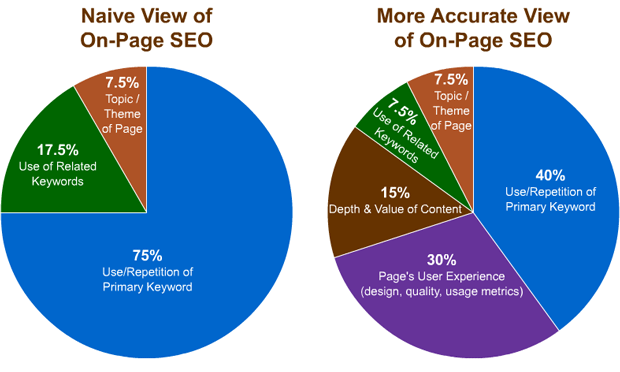
This used to not matter, before the Panda exact-match algorithm update. In fact, before then building exact match anchors was the way to go. It is important to understand that Panda isn’t just about exact match anchors, but how those anchors are paired against keywords on your pages.
A crude pseudo code of how Google’s algorithm may work is something like this: incoming anchors * on-page keyword use = whether you’re penalized or not. Of course, you may be getting penalized by other factors as well, but this is one of the strongest negative signals your site can have. Understanding this balance can help you make changes that will bring your site back, if you’ve inadvertently linked too often with exact-match anchors.
Let’s assume you, or someone else, built too many exact match anchors to your site — and now you’re nowhere to be found in the SERPs. Whereas before, a good density for your 2-word keyword may have been .9%, now (because of so many exact match incoming anchors), perhaps you should tweak that down to .7%, or .5%.
This isn’t an exact science. You may have to do 5 tweaks or more with your keyword density before you find the range that pops you out of being penalized. If your link portfolio contains an extremely high amount of anchors, you may have to reduce your density down to .2% or .3%. In the end, if you do this right, it will not prevent you from ranking top 10 on difficult keywords, even if your exact match anchors on incoming links are very high.
Not Just Keywords You Want To Rank For
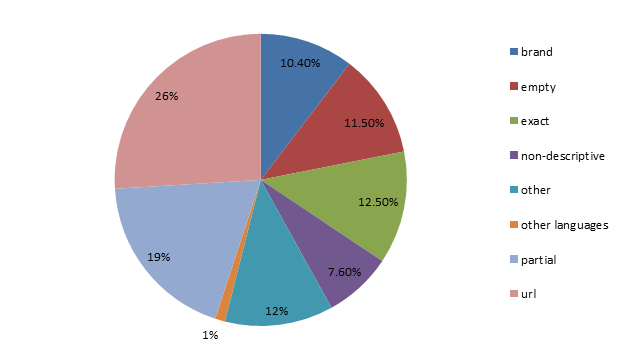 This is another thing to remember, that Google doesn’t know what keywords you’re really trying to rank for. Don’t simply balance the keywords you want to rank for, you must balance all your keywords on the page. Nothing on your page should exceed the recommended densities.
This is another thing to remember, that Google doesn’t know what keywords you’re really trying to rank for. Don’t simply balance the keywords you want to rank for, you must balance all your keywords on the page. Nothing on your page should exceed the recommended densities.
As you balance your pages for keyword density, keep in mind that the keyword you want to rank for should be the highest percentage used on the page, however, those keywords should remain within the bounds of keyword densities recommended. If your two-word keyword, which you want to rank for, is at .8% keyword density on the page, everything else on the page should be .7% or lower.
Before I continue, I want to address the difficulty of balancing pages. Adjusting keyword density is a troubleshooting issue. If your page is not ranking, this is what you do to help nudge it back into the SERPs once again. I often don’t check keyword densities at first. I’ll quickly write articles and stick them up, as long as they sound natural as I write them. A few weeks later, I’ll check to see if a page is ranking. If not, that is when I use these formulas to help the page rank.
You may be outsourcing your content, and you won’t be able to convince your article writers to keep one particular keyword in a certain percentage, and everything else underneath that. Don’t worry about that. Get the article from your writer, and put it up. Later on, if it gets no traffic, then start adjusting keyword densities.
Content vs Template Keywords
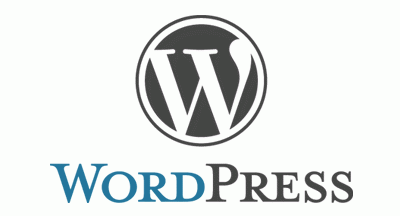 When using keywords, keep in mind that it is more important to use them in the body of your content, rather than in the template. I mentioned this in a prior point, but here I want to discuss just how bad templates can be. Often, a WordPress template will take the title of your page and inject it:
When using keywords, keep in mind that it is more important to use them in the body of your content, rather than in the template. I mentioned this in a prior point, but here I want to discuss just how bad templates can be. Often, a WordPress template will take the title of your page and inject it:
- As part of the breadcrumb.
- As the H1 tag.
- Just above any comments, “6 people have commented on *your title*”.
- In recent comments, “Joe has commented on *your title*”.
- In recent posts, the title is the anchor linking to your page.
That is 5 uses of your title. YARPP or other plugins could be pulling in similar articles, to link to them, and those articles likely have the same keywords since they’re related. It is important to keep in mind that your template will inject a very high amount of keywords into your page, and these are the “junk food” type of uses of keywords. Google wants to send people to your excellent article based on your keyword, not a page where the template is stuffed with the keyword, where Google isn’t able to determine the context of your keyword usage, because it’s just injected at random places on your template.
 “Boilerplate” is a section of your template that is essentially the same on every page. Google has received patents recently that discuss throwing out the boilerplate sections of your pages as being worthless. Do not assume that a high volume of keywords used within your boilerplate regions of your template are sending positive signals to Google.
“Boilerplate” is a section of your template that is essentially the same on every page. Google has received patents recently that discuss throwing out the boilerplate sections of your pages as being worthless. Do not assume that a high volume of keywords used within your boilerplate regions of your template are sending positive signals to Google.
Take a good long look at the template you’re using, and reduce keyword usage as best you can. This may involve getting rid of recent comments and recent posts widget (I recommend only using YARPP, Yet Another Related Posts Plugin). I recommend against using tags, and certainly do not recommend tag clouds. Reduce this high volume of keyword use in your templates so you can focus on using them where they really count, inside the body of your content.
Relevancy of Keywords Throughout a Site
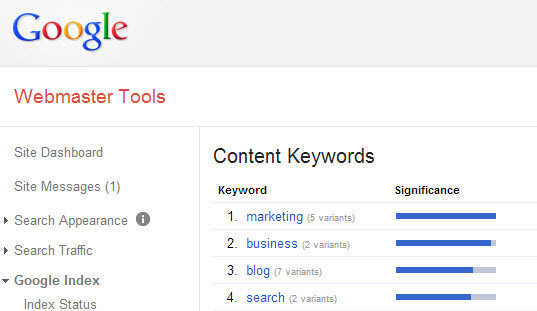 I always found it interesting that, inside of Google webmaster tools, they have a section that tells you exactly what percentage each keyword is used on your site. Quickly glancing over that list, you can easily make a determination of what your site is really about. This is the method that Google uses to discover whether your keywords are at place on your site, or whether they seem out of place.
I always found it interesting that, inside of Google webmaster tools, they have a section that tells you exactly what percentage each keyword is used on your site. Quickly glancing over that list, you can easily make a determination of what your site is really about. This is the method that Google uses to discover whether your keywords are at place on your site, or whether they seem out of place.
Whether or not Google considers your site an authority on a particular topic is hinted at in this keyword percentage list in WMT. I think everyone would agree that links from relevant sources will best help your pages to rank well in Google. That relevancy applies to your own site as well. If Google considers your site mainly about real estate, you cannot expect that a page about payday loans would rank very highly on that site. Not only does not work well for the off-topic page, it also works against your entire site — because it dilutes the relevancy of your pages by introducing different topics.
While certainly it is possible to rank such a page, if you push enough links at it — still, it sends a negative signal. Good SEO is about removing all the negative signals you can. By doing so, you help your entire site to rank better.
LSI Related Keywords
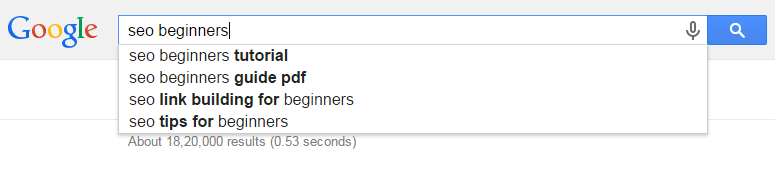 In keeping with the last point, it is good if the keywords on your site are all related to each other. One of the ways you can do this is by using LSI related keywords. LSI, or Latent Semantic Indexing, involves a process of saying “Words on a page about airfares should probably also contain the words flights, tickets, seating, itinerary, layover and other relevant terms.
In keeping with the last point, it is good if the keywords on your site are all related to each other. One of the ways you can do this is by using LSI related keywords. LSI, or Latent Semantic Indexing, involves a process of saying “Words on a page about airfares should probably also contain the words flights, tickets, seating, itinerary, layover and other relevant terms.
These words are derived from a bulk of the other pages on the internet, involving airfares, also containing these terms. In fact, if you have written an excellent article on airfares that doesn’t include any of those terms, that would be quite odd. It probably wouldn’t rank very well, either. Google is expecting to see those related keywords in your article, and the absence of them indicates a lower quality article for the subject you’re writing about.
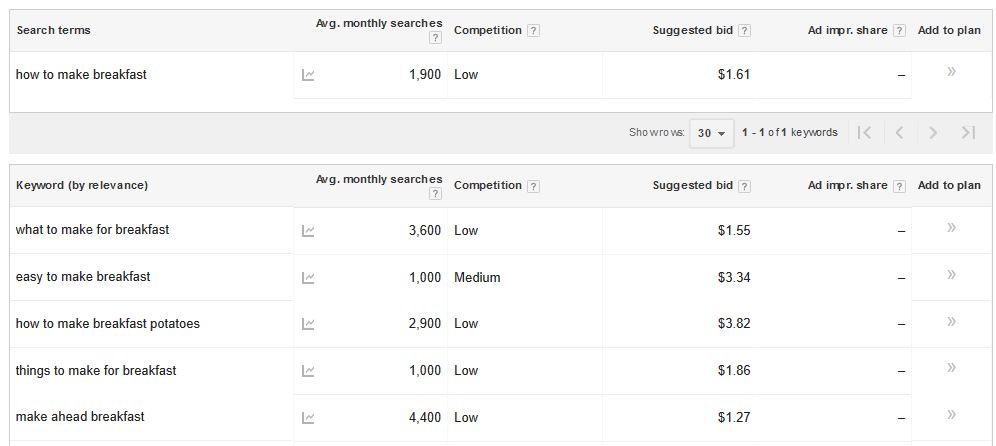
A good way to discover related keywords is by using Google’s keyword planner. By typing in your keyword and clicking to search for ideas, then clicking on the “Keyword ideas” tab, Google shows you the money terms they consider to be most relevant. However, it’s not all about money terms — it’s about using keywords that are actually found in similar articles. Keep in mind to research your subject matter well, and include all the relevant terms as you can.
Another great place to find LSI related terms is keyword.io, which grabs Google suggestions for your keyword. You’ll find this is a little less related to money terms. In the end, it’s a good idea to get these LSI related terms, especially the money terms, worked into your content — because this improves your chances of being found in Google for those related terms.

Comments